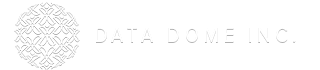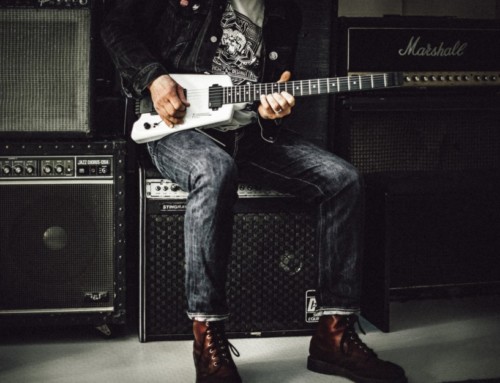In the aftermath of the pandemic lockdown, we had to pivot almost 100% of our training from in-person to virtual. This included our shorter 2 to 4-hour sessions to our full two-day certification sessions. We were less concerned about content as that was mostly a matter of a rearranging. We were more worried about participant engagement since we personally know how difficult it is to stay focused during online training. It is so easy to feel disconnected from the other participants and presenter. Much more thought had to go into the agenda, delivery process, relevant stories, debriefing exercises, and discussing application. Being rushed seems to be the number one reason online training was less effective and frustrating so major changes were made to the amount of content covered in a session. We know the more engaged participants are the more value they will walk away with so making the session as interactive as possible is the key to success. Here are the 15 top tips we have learned to engage your audience when delivering a virtual training.
- Cut your agenda by at least 25% – trying to do too much limits meaningful discussions, participant interaction, and results; less is always more when presenting and especially when going virtual!
- Refine and polish your stories – an emotional connection to content is VITAL to participants understanding concepts and being willing and able to apply them
- Design thoughtful questions – engage your audience by asking for their perspective, thoughts, and feedback
- Set up a second monitor to view the gallery – this allows you to fully see all participants and view engagement levels
- Have participants pre-test the link and join 10 minutes early – saves precious time and eliminates most technology issues
- Create a welcome slide with a fun question – have participants share as they enter the meeting (since they are joining 10 min. early!); this starts the session right off with participation
- Review platform features & rules of engagement – it is easier to participate when you know how to best utilize the tools and what is expected
- Begin with WIIFM (What’s In It For Me) – always start with “why” this information will be valuable and how they can apply it to overcome challenges, see change, and make progress
- Review agenda and learning objectives – provides a framework for the session and an overview of what to expect
- Interactive breakouts – the best part of the training is not when you are talking – it’s when participants are sharing and learning from each other (may need to set up the virtual breakout rooms prior to session)
- Pause after asking a question – slow count to seven and someone will answer, then others will follow and you will see an increase in participation for the rest of the session
- Call on participants – guaranteed to keep them on their toes, present (not multi-tasking), and ready to participate
- Schedule breaks and use a timer – even short five-minute breaks will increase engagement and give people more energy to participate but make sure you have an on-screen timer to stay on schedule. A general rule of thumb is to not go longer than an hour without a break.
- Create worksheets (pdf fillable) – use for breakout exercises, have participants complete and share with large group. Great resource to send as a follow up after the session.
- Polling – Helps to increase activity, measure understanding, and get feedback. Create before session, launch, and share results with group.
Pick a couple of the tips you think will help to engage your virtual audience, try them out, make adjustments, and see the engagement levels soar!